In today’s digital world, online safety should be of paramount concern for all individuals and organizations because the threats posed by cyber criminals can’t be ignored.
And to counteract these threats, there are steps you can take to minimize the risks associated with doing any kind of business online, surfing the Internet, and/or sharing information on social media sites.
The first step to greater Internet safety is a basic yet vital one—change online passwords several times a year. Use different passwords for each online account, and make them unique but not easily guessed.
Additional levels of cyber security, like two-factor authentication (TFA), can provide even greater protection for your information.
TFA is a technology that increases security by incorporating requirements beyond a password, like a particular physical trait, a dynamic PIN, or the location or time of a login attempt.
Many e-mail service providers and social media platforms offer TFA as a free service—most require a strong password and supply a PIN that changes periodically. Users can receive these PINs easily via mobile applications or text messages.
The highest security settings on an Internet account may not be enough to prevent a leak of sensitive data—for example, cyber criminals often can obtain personal passwords regardless of their complexity.
In doing so, they can gain access to banking credentials and credit card numbers, get hold of social security information, download malware to a computer, or hijack a device to perpetrate further crimes.
So be careful—post as little personal information as possible, use two-factor authentication, and beware of embedded links that—if clicked on—may lead to scam webpages and malware being downloaded to your computer or mobile device.
Another level of online security involves protecting your mobile devices from cyber intruders in public places.
Not all WiFi hotspots at coffee shops, airports, or hotels have strong security protections.
Persons in close proximity may be able to access that open network and collect your login information and the content of your online browsing.
Securing your phone or tablet is as simple as avoiding sensitive sites that require a login, so try to avoid signing into bank accounts, e-mail, or social media accounts while on a public WiFi hotspot.
But if you have to, use a reliable personal virtual private network (VPN) service provider. A VPN enables data encryption and adds a layer of security to communications, making it more difficult for cyber criminals to spy on you.
An out-of-band backup is another useful cyber security technique. This involves backing up your data to a virtual, cloud environment or storing hard copies of digital data at a physical location elsewhere. Using this method is ideal in combating ransomware, a type of malware which restricts access to files or threatens their destruction unless a ransom is paid to the cyber-based
Kids too can learn steps to Internet safety through the FBI’s Safe Online Surfing (SOS) program.

SOS is a nationwide initiative designed to educate children from grades 3 to 8 about the dangers faced when surfing the web. SOS promotes good cyber citizenship among students by engaging them in a fun, age-appropriate, competitive online program where they learn how to safely and responsibly use the Internet.
Though myriad methods and tools exist to protect the public and organizations from the risks of cyber crime, your best defense is understanding and implementing strong security practices and maintaining them regularly.
Doing so can raise a perpetual firewall against cyber criminals and keep your sensitive data safe.
More Internet Safety Tips
- Protect your computer. Keep your firewall turned on, and make sure your antivirus and antispyware software is up to date and your operating system is current. And be very careful what you download—opening an e-mail attachment from someone you don’t know or even forwarded attachments from people you do know could potentially infect your computer with malicious code.
- Beware of social media scams. One of those scams involves posts on social media sites appearing to offer vouchers or gift cards that require you to fill out a survey, but that survey is designed to steal your personal information. Also, don’t post pictures of theater, concert, or sporting event tickets on social media—fraudsters can create a fake ticket using the barcode obtained from the photo.
- Smartphone App Scams. Before downloading an app from an unknown source, look for third-party reviews. Some apps, often disguised as games and offered for free, may be designed to steal personal information from your device.
- Be on the lookout for online shopping scams. Scammers often defraud consumers by offering too-good-to-be-true deals via phishing e-mails or advertisements on untrusted websites—including offers for brand name merchandise at extremely low discounts or promises of gift cards as incentives to purchase products. You may end up paying for an item, giving away personal information and credit card details in the process, and receive nothing in return except a compromised identity.
- Don’t fall for work-from-home scams. You may see websites or postings offering work you can do from the comfort of your own home, but many of these opportunities have unscrupulous motivations behind them. Always carefully research the job posting and the individual or company offering you employment.
As always, if you suspect you’ve been the victim of a cyber crime, contact law enforcement and file a complaint with the FBI’s Internet Crime Complaint Center.
Original post https://www.fbi.gov/news/stories/simple-steps-for-internet-safety
Editors Note: To Learn More, Please Visit…
‘October is Cybersecurity Awareness Month (Learn How to Get Involved)’
October is Cybersecurity Awareness Month (How to Get Involved)
and, ‘Victimized by a Cyber Scammer? File Complaint with the FBI’s IC3’
Victimized by a Cyber Scammer? File Complaint with the FBI’s IC3