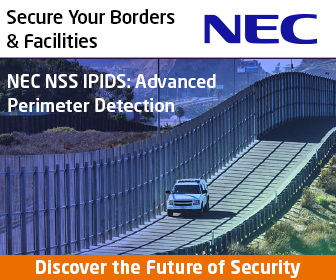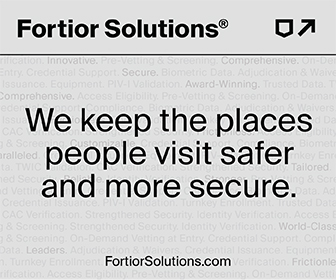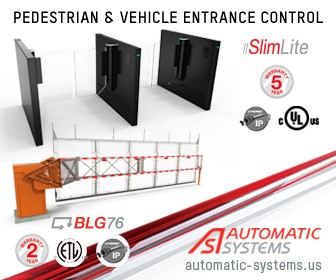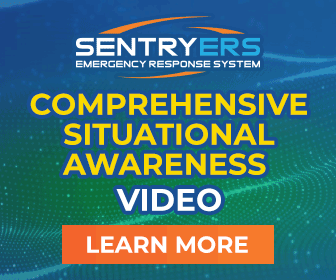Guest Editorial by Alex Tray
The main features and capabilities of Amazon Web Services and Microsoft Azure seem similar, as both cloud platforms can support complex IT infrastructures.
Nevertheless, significant differences between these two platforms exist.
This post explains the key differences between Azure and AWS to help you choose the platform that best suits your organization’s requirements.
Why Cloud Services?
Cloud computing services provide faster innovation, more flexible resource provisioning, and simpler IT environment scaling than traditional on-premises infrastructures.
Leading cloud providers, such as Amazon Web Services and Microsoft Azure, practice services’ and features distribution across numerous data centers worldwide. Moreover, cloud computing relies on “pay-as-you-go” and resource-sharing models to be more cost-efficient and provide organizations with resource standardization.
Simply put, organizations seeking cloud computing services don’t need to buy and then assemble their IT infrastructure. Instead, those organizations pay, for instance, a monthly or yearly rent for part of a cloud vendor’s computing power and storage capacity.
Instead of investing significant budgets in hardware, software, and databases, organizations only pay for performance capabilities and the storage space they use at a particular moment.
What is AWS?
AWS is an acronym for Amazon Web Services which is a cloud platform introduced by Amazon in 2006. Originally, AWS was created to improve the management of e-commerce processes in Amazon.
Nowadays, AWS provides a set of cloud-based products available for organizations worldwide. Storage, analytics, networking, databases, development platforms, and enterprise applications by Amazon are available through the “pay-as-you-go” payment model.
Thus, an organization gets a powerful and easily scalable cloud toolset without overpaying for unnecessary performance or capacity.
What is Azure?
Microsoft originally released its main cloud platform on February 1, 2010. At first, this service was known as Windows Azure, but the company rebranded it to Microsoft Azure in 2014.
Microsoft Azure is a cloud computing platform enabling the creation, modification, deployment, testing, and maintenance of apps by users.
Additionally, Azure offers 12 months of services for free, allowing you to try cloud capabilities as you need. Microsoft Azure also simplifies operations by providing virtual machines, fast data processing, and analytical and monitoring capabilities, among other tools and features.
Azure Compared to AWS: Key Differences
At first glance, comparing Azure vs. AWS may seem incorrect as they seem very similar.
Both platforms have common features and provide the same offerings. On the other hand, those functions and approaches towards solving particular problems are different in detail.
In AWS, four service categories are provided as Infrastructure-as-a-Service (IaaS):
-
Compute
-
Content delivery and storage
-
Database
-
Networking
In Azure, there also are options of four classes:
-
Compute
-
Performance
-
Data management and databases
-
Networking
It is important to highlight the differences between the two platforms to compare AWS vs. Azure services correctly. The conclusion generally depends on the needs and expectations of your organization.
Compute Power
Scalability is the point that worries professionals the most when thinking about computing.
In AWS EC2 (Elastic Cloud Computing), the available resources can be changed on demand. A local cluster provides only a part of the overall resource pool that the processes can access simultaneously.
In EC2, you can create your virtual machines (VMs) by choosing the preconfigured Amazon machine images (AMIs) or modifying the images according to your needs.
Modification means changing the overall performance capabilities, memory, and storage capacity of the VMs you create. You can also choose the quantity of VMs you require to create and operate.
In Azure, you can create a VM from a virtual hard disc (VHD). This VM can then balance the loads and be scalable using virtual scale sets.
The difference between Azure and EC2 VMs here is that you can customize the Amazon machine for different use cases. In contrast, virtual machines in Azure can efficiently use other tools deployed in the cloud.
Privacy and Security
In AWS, you can get enhanced privacy as the system chooses secure default settings.
In Azure, security and data privacy rely on the AI-powered Microsoft Cloud Defender, which can detect and neutralize known and new cyber threats. Still, the default settings in Azure may not provide the maximum security due to, for example, open ports in virtual machine instances.
In that case, you need to reconfigure port settings to add protection to your infrastructure.
Storage
Storage capabilities are, in many ways, the defining factor for the success of cloud deployment.
In terms of storage, however, AWS and Azure also have nearly comparable offerings that differ in nuances. In AWS, you can use the simple storage service (S3), elastic block store (EBS), and Glacier. Azure has storage choices in Blogs, Disks, Tables, Queues, and Files.
S3 is a storage solution for both structured and unstructured data. The storage is robust, offering enough security and proper scalability.
Speaking of Azure Storage Services, you can choose blob storage, disk storage, and standard archives. Additionally, you can consider boosting your corporate data protection by integrating data protection solutions such as NAKIVO Backup to Azure Blob storage.
You can upload an unlimited number of permissible objects to both AWS and Azure. Still, the limit for a single object size is 5 TB for AWS and 4.75 TB for Azure.
Usability and Manuals
Amazon Web Services has an extended set of features with a simple UI. Additionally, the manuals for AWS are well-processed, informative, and pretty usable, making AWS easy to learn even from scratch.
With Azure, you have a well-optimized and functional all-in-one solution that organizes account details and stores them in one place. The downside is that you’ll need to find the required manuals for your function and then try to understand the guidelines.
Consequently, Azure is harder to master and may feel less user-friendly for newcomers.
Licenses
With AWS or Azure, you can benefit from licensing flexibility and cost optimization opportunities. Both cloud platforms use a pay-as-you-go approach, meaning that you only pay for the services that you use. In the case of prepaid services, Microsoft Azure offers license mobility options.
When comparing Azure vs. AWS in this regard, you may conclude that most services are similar. For admins who have experience in Windows maintenance, Azure can be easier to set up. Oppositely, AWS has additional features and better configurability.
Azure offers more SaaS functions than AWS, including Scheduler, Visual Studio Online, Event Hubs or Site Recovery. From this viewpoint, though, the openness of AWS can look more attractive for organizations relying on open-source communities in terms of flexibility.
Database Capabilities
Both AWS and Azure have enough services to enable databases for structured and unstructured data, as well as for big data volumes.
The solutions can simplify database data management, streamlined and more durable with Azure SQL server and Amazon RDS (Relational Database Service).
Azure is compatible with the following database engines: Amazon Aurora, PostgreSQL, MariaDB, Microsoft SQL, Oracle and MySQL. The Azure SQL server solution for databases relies exclusively on Microsoft SQL.
The two services have nearly identical capabilities in terms of big data and analytics.
However, they are a bit different in terms of user interface. That of Azure is smoother, while the AWS UI provides more instances and a better overall view.
Another point in the AWS vs. Azure comparison is the big data processing and management.
In this case, AWS can provide a more mature environment. AWS can offer more kinds of instances, while Azure has a more user-friendly UI and toolset that simplify completing database-related workflows.
App Deployment
The simplicity of app deployment is among the most significant advantages that make organizations use cloud platforms.
With PaaS (Platform-as-a-Service) offerings, developers using cloud services may want to virtually deploy their apps on many servers.
A set of application deployment options is available specifically for supporting the application deployment simplicity and flexibility in both Azure and AWS. The two solutions offer a pretty similar choice of such options as cloud services, application services, batches, and functions.
Nevertheless, Azure is a bit stronger in app hosting features. For instance, the Microsoft solution offers better backend data stream processing capabilities and helps you protect intellectual property.
Containerization and Container Orchestration
In AWS, container services are available for use cases in mobile app development, Internet of Things, and desktop computing environments development.
Additionally, AWS natively supports Docker. This is the field where AWS and Microsoft are equal, but Azure may have a slight lead through Azure HDInsight that supports Hadoop.
Using Windows Server 2016, you can integrate Hyper-V and Windows containers with Docker pretty easily. The platform itself can also run Linux containers.
Applications in AWS containers use Elastic Beanstalk (EB) to run. EB supports Docker files through a CLI. Azure implements equal functions with App Service, though the process requires running the container inside a web application and is a bit more complicated.
Pricing
AWS and Azure offer the “pay-as-you-go” pricing model at a reasonable price.
You can use introductory packages of both services at no cost, thus understanding how and what you can integrate with your current software.
In AWS, users pay per hour and can purchase instances as follows:
-
An On-demand purchase enables paying only for the used services and resources.
-
A Spot purchase means an additional charge for more capacity.
-
A Reserved purchase lets you make an upfront payment to reserve a particular instance.
On the other hand, Azure allows you to pay per minute, thus getting a more precise and flexible price than AWS. Short-term prepaid or monthly purchases are also an option to offer you a better budget planning possibility.
Still, the direct comparison of AWS vs. Azure in terms of pricing can show that Azure is more expensive, potentially leading to additional cloud investments for an organization. Azure instances are spectacular in this case as their price and size increase.
Development Approaches
Open-source developers can benefit greatly from AWS’s Linux compatibility and integration with numerous open-source apps.
Azure, in turn, enables the option of using existing AD accounts for Azure sign-on and then executing .NET Framework-based apps on Windows, macOS, and Linux systems.
Microsoft is still trying to offer other benefits for organizations and communities that prefer AWS for open-source apps’ cloud housing.
Pros and Cons of Azure and AWS
After mentioning the key differences in the Azure vs. AWS comparison, we can summarize the advantages and disadvantages of both cloud computing solutions.
Analyze the points carefully and then choose the cloud service that best suits your organization’s needs.
Azure Pros and Cons
Summing up Azure’s advantages, we can highlight the following:
-
Better scalability is one of the most noticeable Azure advantages over AWS. Microsoft Azure enables building smoothly functioning uninterrupted applications that can expand from 10 to 10 million users without additional coding. Azure’s cloud storage services are up-to-date, properly secured, and offer great price-to-performance value.
-
You don’t need to go through any difficulties when getting additional processors working for your application. Also, adjusting the app’s settings is straightforward and hassle-free.
-
Sustainability is another strength of Azure. Organizations choose Azure due to the fast reaction time and short cycles of development. Thus, organizations are motivated to explore new and less promoted features and capabilities of the platform.
-
Redundancy and high availability are the Azure features that are difficult to overestimate. One can notice that the three main principles for Azure are simplicity, safety, and expandability of services delivered. Azure does not have analogs as a storage system in terms of efficiency and speed.
-
Another reason for Azure uniqueness is the platform’s hybrid capabilities. Azure enables uniting on-premise workloads and public clouds in a seamlessly mobile and stable infrastructure. With the hybrid connectivity of Azure, you can speed up workflows and improve usability for the entire environment.
-
Security and disaster recovery features are among the most significant bonuses of Microsoft products in general and Azure in particular. Regarding data security, Azure is second to none compared to direct competitors. An efficient disaster recovery toolset enables backing up Azure SQL databases and virtual machines in a single click.
The downsides of Azure are:
-
Data management requirements are especially high for proper Azure infrastructure maintenance. An organization still needs to invest resources and funds in qualified data management despite saving costs on hardware. As Microsoft Azure does not manage cloud data centers, your staff must include experts who know Azure well and are experienced in server management and upgrades.
-
Performance cut is probably the most sensitive challenge that you meet when using Azure. Moving your infrastructure to the cloud instead of using on-premise workloads may result in the decrease of available processing power. Getting the performance of on-premise systems with Azure cloud may require extending subscription bills, thus reducing the overall cost-efficiency of your infrastructure.
AWS Pros and Cons
The main pros of AWS worth noting are as follows:
-
Innovation in AWS is regular, bringing more up-to-date features and functions to use in your cloud workflows. Additionally, AWS can help you understand the current infrastructure status, plan future development, and simplify the here-and-now problem-solving.
-
Usability is the advantage that you can appreciate a lot in AWS. The user-friendly approach is at the core of the platform’s design, improving the user experience and boosting workflow efficiency. With the AWS Management Console, you can reach built-in services and applications or add a SaaS application. You don’t need advanced tech knowledge or coding experience to use the system effectively.
-
Affordability resulting in cost-effectiveness is another advantage that makes SMBs choose AWS. The service does not require upfront payments. A user can extend the required space whenever necessary for the organization’s needs. Any product launch means both expected and unexpected challenges, thus, the opportunity to start with a basic AWS package and then upgrade on time is a pleasant bonus.
AWS Cons
-
Security limitations are caused by the variable AWS resources’ availability in particular areas. Amazon EC2 and Amazon VPC controls administer those limitations to prevent resource misuse and unnecessary payments by users. Those frames reduce the chance of using the service’s capabilities for bad purposes but also set red lines for infrastructure building and expansion.
-
Cloud computing troubles are possible for AWS as for any other cloud service. When depending on cloud services, you risk experiencing disruptions caused by power outages, network connection errors, and other issues beyond your control. Additionally, relying on cloud infrastructures means additional concerns regarding data leakage, privacy, and backup data protection.
AWS vs. Azure: Conclusion
Finally, which is better, Azure or AWS? A better solution is always the one that can meet the user’s needs.
The two platforms are similar in many ways, though nuances make them different.
The most reasonable way to determine which cloud computing platform suits your organization best is to try the free packages of both. By so doing, you can test AWS and Azure in your unique use case and pick the most effective option for the available budget.
About the Author

Alex Tray is a system administrator with ten years of experience in the IT field. After getting a Bachelor’s degree in computer science, he worked at several companies in Silicon Valley and helped start up several new businesses.
Alex is also a freelance writer and a cybersecurity consultant who writes articles on data protection and data backup for NAKIVO Backup and Replication.
Alex’s main area of expertise is Windows Server and Desktop Administration. He also has extensive knowledge of Azure, Active Directory, Office 365, DNS, DHCP, Group Policy, Endpoint Manager (Intune), and Microsoft Endpoint Configuration Manager (SCCM).
Cyemptive Scores Five Platinum Awards in 2022 ‘ASTORS’ Homeland Security Program

American Security Today’s Annual ‘ASTORS’ Awards is the preeminent U.S. Homeland Security Awards Program, and now in its Eighth Year, continues to recognize industry leaders of Physical and Border Security, Cybersecurity, Emergency Preparedness – Management and Response, Law Enforcement, First Responders, as well as federal, state and municipal government agencies in the acknowledgment of their outstanding efforts to Keep our Nation Secure.
Cyemptive Technologies
Best Cloud Computing/Storage Solution
-
Cyemptive Cloud Fortress
-
Cyemptive Cloud Fortress allows existing public cloud networking, compute, or storage to be securely accessed and/or securely hosted by Cyemptive in one of its Security Operation Centers (SOC) or one of their partners SOC.

-
This solution will secure all communications and Data in Flight between the organization’s sites and remote workforce to the Cyemptive Cloud as a proxy service to public cloud resources.
-
The Cyemptive SOC hosting CCF uses its trusted Zero-Trust, Defense-in-Depth (D-i-D) blueprints to establish secure layers of protection for all Data at Rest, Data in Use, and Data in Flight to and from organizational users and hosted platforms.
-
Using patented technologies and blueprints, Cyemptive is able to pre-emptively stop and eradicate outside attacks from infiltrating organizational systems.
Cyemptive Technologies
Best Cyber Perimeter Solution
-
Cyemptive Perimeter Fortress & Cyemptive Zero Trust Access
-
The experience of having your firewall compromised and fooled in real time is a common problem that often goes unnoticed.
-
If you are not seeing thousands of attacks per day defended in your current firewall, then there is a high chance you are not seeing or detecting the ones getting through.

-
Cyemptive’s Perimeter Fortress (CPF) defense technology successfully stops many of today’s most advanced global hackers in seconds.
-
CPF handles root-level attacks and base firmware attacks with ease using their patented cyberslice technology, and found over 300 zero days in 2019 alone.
-
The company’s integrated protection platform prevents the most elite hackers from compromising your perimeter defenses.
Cyemptive Technologies
Best Intrusion Detection & Prevention Solution
-
Cyemptive Perimeter Fortress
-
Cyemptive Perimeter Fortress (CPF) is an external and internal perimeter defense solution which stops today’s most advanced threats and provides security at the network.

-
CPF prevents network, root-level, and firmware attacks while protecting the external and internal perimeters, creating an effective Defense-in-Depth framework before the attack takes place.
-
While other competitive solutions in the IDS/IPS space seek to “chase” the attack after it has entered the network, CPF’s external and internal perimeter solution can eliminate, identify, and log both known and unknown Zero-Day attacks for tracking and tracing on a pre-emptive basis.
-
Competitive intrusion detection platforms were built to defend against today’s computing attacks and lack the technology to defend against supercomputers and quantum computers. This is where Cyemptive’s Zero Trust platform excels against all solutions including its seconds-based pre-emptive technology that does not rely on signatures and eliminates threats before the can infiltrate networks.
Cyemptive Technologies
Best Preventative Cyber Solution
-
Cyemptive Suite of Solutions
-
Cyemptive’s cybersecurity solutions are guaranteed to protect your computing environments before or immediately following a compromise.
-
Cyemptive’s solutions capabilities can eliminate or reduce organizational risk, cost and reputation exposure while providing financial performance guarantees.

-
Cyemptive’s automated solutions pre-emptively stop threats where human-dependent and AI solutions do not, and are developed on and End-to-End Zero Trust framework to take pre-emptive action and eliminate threats even if root or admin access is given out.
-
Cyemptive provides the only solution suite that can eliminate, identify, and log both known and unknown Zero-Day attacks for tracking and tracing.
-
Combined together, Cyemptive’s Patented and Patent-pending CyberSlice, CyberScan and CyberSLA Technologies, provide a path to next generation superior cyber-hygiene.
Cyemptive Technologies
Best Zero Day Cyber Platform
-
Cyemptive Perimeter Fortress
-
Unlike the competition, Cyemptive’s patented technologies protect against both known and unknown “Zero-Day” attacks. Cyemptive’s automated solutions pre-emptively stop both known and unknown threats before or immediately after compromise, whereas human-dependent and AI solutions react and analyze only known threats after compromise has occurred.
-
Cyemptive protects against threats such as Advanced Persistent Threats, Automated Threats, and Zero-Day attacks, including Supercomputer, Quantum Computing, and Artificial Intelligence Attacks.

-
Superior cyber-hygiene includes all of the current industry best practices, while also establishing the next level of best practice by pre-emptively protecting against supercomputer, quantum, automated, persistent threats AND capturing and stopping Zero-Day, known and unknown attacks.
-
Cyemptive provides the only solution that pre-emptively contains and eliminates attempted compromises within seconds. No other cybersecurity company guarantees threat elimination within seconds to minutes from known and unknown Zero-Day attacks.
-
Cyemptive was also recognized in the 2021 ‘ASTORS’ Homeland Security Awards Program.